

eFootball™ 2024
Keyboard Controls
W/A/S/D: Movement
L.Shift: Dash
K: Pass
Q: Through
P: Shoot
Please check the Default keyboard controls in the operation bar.
Sign in to Modify and customize your keyboard controls. You can also check out the video tutorial below to know how to do it
Full Setup GuideZoom FeatureCustom ClicksCamera Mouse LockMovement ControlsClicks and Combo
Play eFootball™ 2024 on Your Browser with Easyfun
eFootball™ 2024 is a free-to-play football simulation game developed by KONAMI. The latest installment in the eFootball series, it offers a realistic and immersive football experience that can now be enjoyed directly on your browser without any downloads or installations. The game features improved gameplay mechanics, including enhanced dribbling and defending, and introduces new elements like 'Boosters' to enhance player attributes. eFootball™ 2024 also includes updated kits, stadiums, and squads for iconic football teams like Manchester United, FC Bayern Munich, and FC Barcelona. Lionel Messi continues as the Global Ambassador, adding to the game's appeal. So dive in and join the eFootball madness!
Step Up Your eFootball™ 2024 Experience with Custom Key Mapping
When playing eFootball™ 2024 on mobile, it's tempting to stick with gesture controls. However, incorporating your keyboard and mouse can elevate your gameplay! To get started, select the controller setup schema, allowing you to customize the keys for your preferred playstyle.
Once you've chosen the schema, you can tweak the default settings we've provided. Simply click on the Key Edit button in the Easyfun operation bar. From there, double-click on each key and assign your preferred keyboard inputs.
But that’s not all! In key editing mode, you can go beyond basic customizations by adding your own clicks and setting up combo keys. For example, you can link two actions, like "Through Pass" and "Dash," to a single button. To do this:
-
Right-click your screen in editing mode to open the options tray.
-
Drag two clicks from the tray, rename them (e.g., Spacebar), and place them on the "Pass" and "Dash" actions.
Now, when you press the assigned key, your player will occasionally dash when possible or pass if a target is available. This setup minimizes the need to think about button positions during intense moments, simplifying your gameplay and keeping you ahead of the competition!
Why You Shouldn't Play eFootball™ 2024 as a Guest on Easyfun
While eFootball™ 2024 allows you to play as a guest without requiring a login, doing so on Easyfun comes with certain risks. If you play as a guest and later try to sync your progress to a Konami account or Google login, you may encounter issues such as your progress getting stuck. To avoid this, it’s best to log in before you start playing.
How to Log In or Transfer Your Save Data
-
Access the Menu: Click on the three lines in the game lobby (as shown in the image).
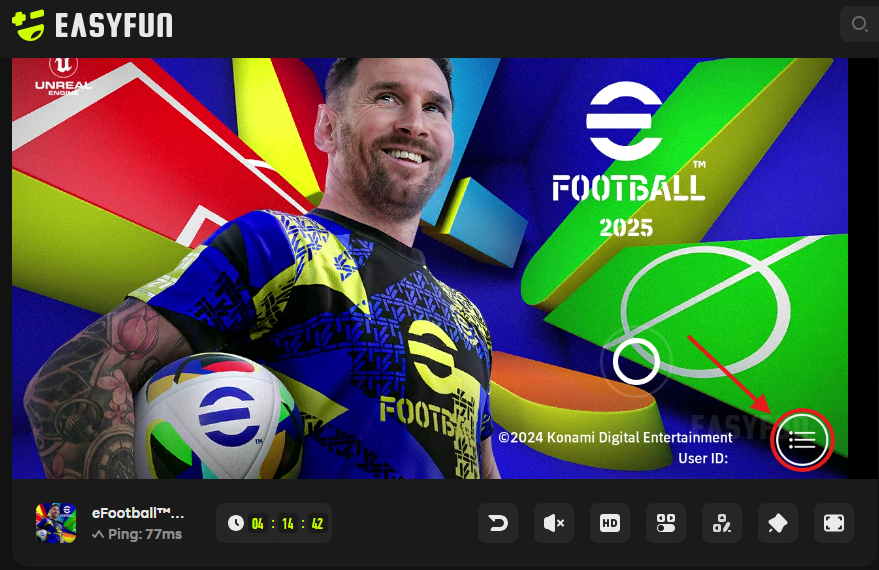
-
Select Data Transfer: From the next window, choose the Data Transfer option.
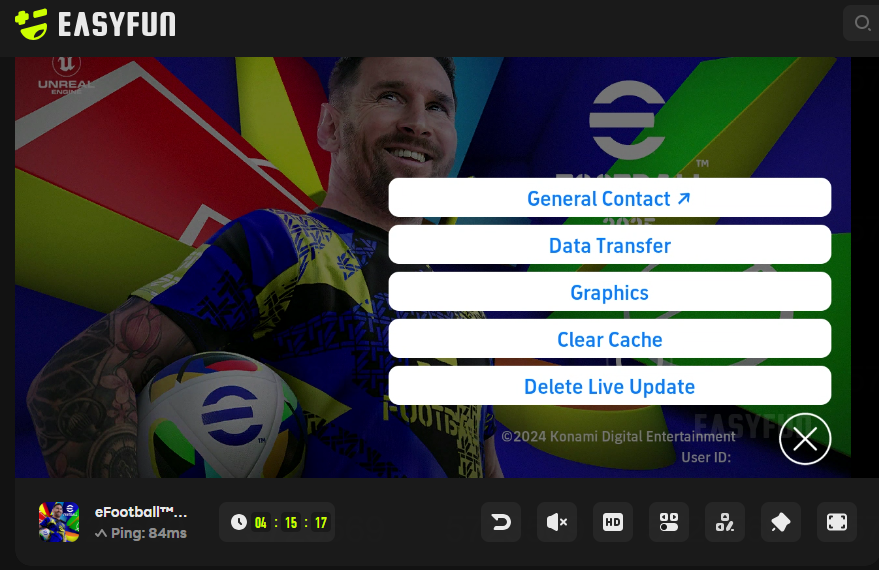
-
Link Your Account: Depending on your previous save file, click the transfer data link to either Google Play or Konami.
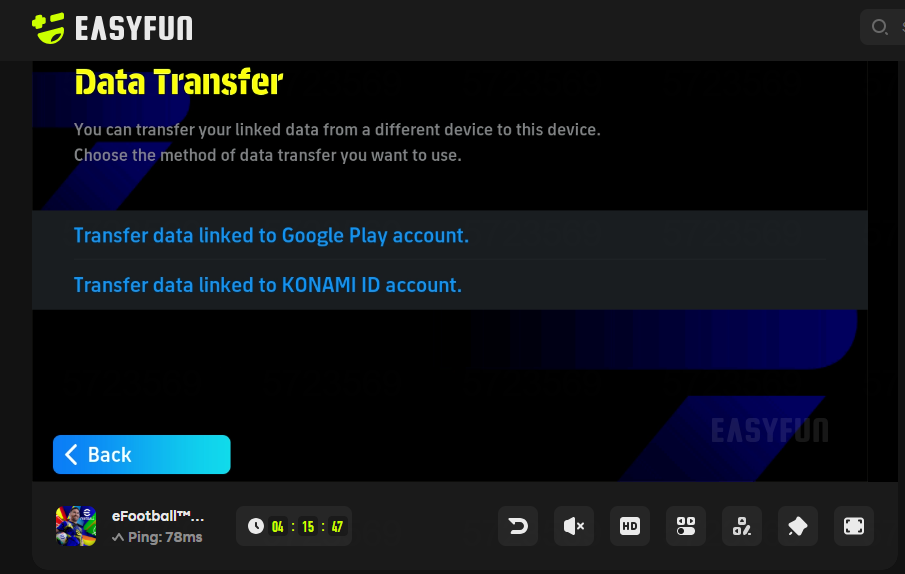
If you're starting fresh, it's recommended to choose Google Play as Konami account creation is not supported on Easyfun. This will allow you to log in and save your progress from the beginning.
Why Logging In Matters
If you continue playing as a guest and use the Save Data method, your account could get stuck on the device. This means the next person who plays as a guest might have access to your account. While they won’t be able to access your email or password, they could disrupt your streaks, teams, or progress while experimenting with the game. To ensure your account and progress are secure, always log in before starting the game. This way, you’ll have full control over your experience and avoid any unnecessary issues.
Find More Games Like eFootball™ 2024
Sports games are a fantastic way to test your quick reflexes, make split-second decisions, and enjoy the thrill of seeing your team grow and dominate. If you're a fan of eFootball™ 2024, we've curated a list of similar games you'll love. Whether you're into soccer, volleyball, basketball, or football, there's something here for everyone!
-
EA SPORTS FC™ Mobile Soccer: Experience real-time soccer matches featuring authentic teams and players. Build and manage your ultimate team, compete in leagues, and participate in live events for a dynamic and immersive experience.
-
HAIKYU!! TOUCH THE DREAM: Step into the world of Haikyuu!! and lead your volleyball team to victory. With strategic gameplay and unique character abilities, this game perfectly captures the excitement and spirit of the anime.
-
Football Master 2: Soccer Star: Take charge of your own soccer club and lead it to glory! Recruit top players, train your team, and compete in leagues and tournaments to become the ultimate soccer master.
-
灌籃高手 SLAM DUNK: Relive the excitement of the classic basketball anime Slam Dunk. Play as your favorite characters, build your dream team, and dominate the court with precise controls and strategic gameplay.
-
Madden NFL 24 Mobile Football: Enjoy the thrill of American football with stunning graphics and engaging gameplay. Build your ultimate team, participate in live events, and compete in seasons to rise to the top of the NFL.
-
EA SPORTS FC Tactical: Take soccer to a new level with strategic gameplay that emphasizes tactics and decision-making. Plan your moves, outsmart your opponents, and lead your team to victory with a focus on strategy.











