

Free Fire













Keyboard Controls
W/A/S/D: Movment
C: Crouch
Alt: Go Prone
Spacebar: Jump
V: Use Wall
G: Grenade
E: Shoot/Punch
Numb 1: Change Weapon
H: Heal
B: Open Bag
Shift: Run
Q: Use Scope
Numb 2/3/4/5: Select Item
Ctrl: Use Item
M: Open Map
Ctrl: Lock Mouse to Change Camera Angle
Please check the Default keyboard controls in the operation bar.
Sign in to Modify and customize your keyboard controls. You can also check out the video tutorial below to know how to do it
Full Setup GuideZoom FeatureCustom ClicksCamera Mouse LockMovement ControlsClicks and Combo
Play Free Fire on Your Browser with Easyfun
Free Fire is a popular free-to-play battle royale game developed by Garena and 111 Dots Studio, where 50 players are dropped onto a remote island and must fight to be the last one standing. With a variety of weapons, items, and vehicles to scavenge, players must survive in a shrinking safe zone while outlasting opponents. The game features both solo and team-based modes, including the intense 4v4 Clash Squad mode, and offers vibrant graphics and perfect for players who crave quick and thrilling gameplay. Now, with Easyfun.gg, you can play directly in your browser without any downloads or restrictions!
Get Tactical Advantage with Easyfun Custom controls
Mastering Free Fire is all about speed and precision, and Easyfun’s custom key mapping can take your gameplay to the next level. Normally, clicks activate one action at a time, but with Easyfun, you can multitask with a single button press.
Want to loot items faster? You can assign three clicks to the areas where lootable items appear then rename them with a single fastly accessible key like “F”, this allows you to loot everything by pressing just one button. Need to react faster during intense battles? Set up a single key to perform multiple actions, like going prone and using medkits in one smooth move.
During combat, you can make yourself a harder target by setting up a separate key to perform jump-and-shoot actions simultaneously. While shooting and jumping typically use separate buttons, you can assign two additional clicks to a new key. When you press this key, it will execute both actions at the same time, allowing you to keep firing while making it harder for opponents to keep you in their sights.
With these personalized controls, you’ll gain the edge you need to outplay your opponents, whether you’re charging into combat or holding your ground.
Play Free Fire with Low Lag
Battle royale games demand a good network connection, and if yours isn’t up to speed, you’re likely to lose. Common practices to improve performance include restarting your browser, minimizing background applications that use the network, playing on a plugged-in laptop, and disabling battery-saving features if you’re on mobile.
But there’s also a simple solution you might not have tried yet! Check out the Easyfun operation bar. Hover over each icon, and you’ll find a button labeled HD. Click it, and you’ll see a list of quality settings. To reduce lag, select the Smooth option.
This setting lowers the video quality of the game, much like streaming services like YouTube or Netflix reduce buffering by adjusting quality. On Easyfun, it helps reduce lag, giving you a smoother gaming experience.
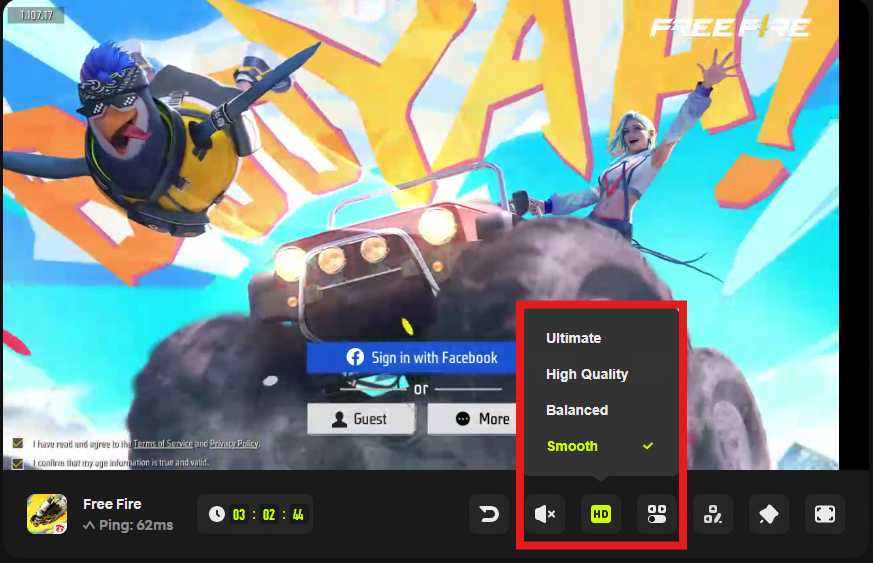
6 Hours of Free Play Time Every Day
What’s better than dominating the battlefield? Doing it for free! Easyfun offers 6 hours of free play every day. There’s no need for credit cards or subscriptions, just create an account using Google Sign-In, and you’re all set. Use this time to strategize, complete daily missions, or team up with friends to claim victory. Don’t wait, jump in today and redefine your Free Fire experience!
Find More Games Like Free Fire
They say you can’t have too much of a good thing, but doing the same thing for too long can get a little stale. If you’re looking to shake things up, we’ve selected a list of games for you to try. These games offer fresh experiences or even more of the same excitement, so give them a shot and see if you’ve been missing out on the fun!
PUBG MOBILE: As our first pick, we bring you the world-famous battle royale game, PUBG Mobile. If you haven’t played it yet, now’s the time! With its unique play style, PUBG Mobile offers a fresh take on battle royale gameplay that will challenge and entertain you in new ways.
Arena Breakout VNG: This battle royale game combines the intense survival mechanics of Escape from Tarkov with classic battle royale gameplay. Enter the game, collect resources, and find the fastest exit to escape—or risk it all and lose everything. Test your stealth skills or go out in a blaze of glory!
Roblox: Roblox is best known for its anime-inspired games, but it’s also packed with countless battle royale shooters. These games offer an entirely different experience from traditional battle royales, with unique modes and styles to keep things interesting.
Brawl Stars: Brawl Stars isn’t a first-person shooter—it’s a fast-paced top-down game. Matches feature varying numbers of players, and your goal is to survive until the timer runs out. It delivers the same adrenaline rush as battle royale games but with a completely different play style and content.
Squad Busters: If you enjoy the simplicity of Brawl Stars, you’ll love Squad Busters. It reimagines battle royale gameplay with a unique style and mechanics. While it’s different from any of the other games listed here, the fun and excitement are just as intense.