

Last War:Survival Game




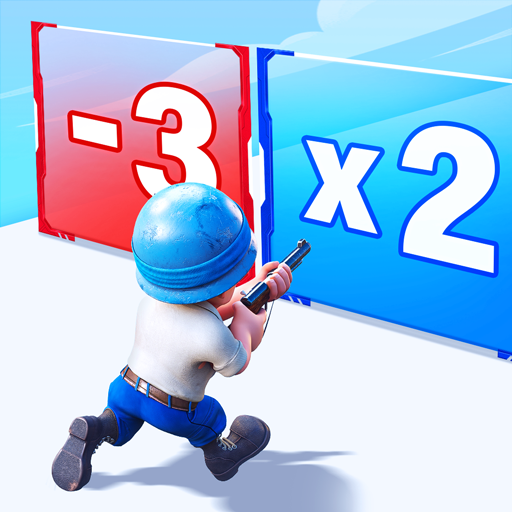







Keyboard Controls
W/A/S/D: Move Your Squard
Use the Mouse to Interact With Other In-Game Options
Please check the Default keyboard controls in the operation bar.
Sign in to Modify and customize your keyboard controls. You can also check out the video tutorial below to know how to do it
Full Setup GuideZoom FeatureCustom ClicksCamera Mouse LockMovement ControlsClicks and Combo
Play Last War:Survival Game on Your Browser With Easyfun
Are you ready to jump into Last War:Survival Game and begin your journey as a survivor against relentless zombie hordes? In this immersive strategy game, your mission is to lead your army through a treacherous landscape, battling waves of zombies. You'll need to think fast and act even faster to overcome unique obstacles and ever-evolving threats. Customize and expand your army while making strategic choices that will shape the future of your survivors. However, Last War: Survival Game isn’t available in many regions. But with Easyfun.gg, you can play it directly from your browser, no downloads or installations required! Enjoy the game anytime, anywhere, and stay tuned for even more exciting experiences coming your way.
Enjoy Relaxed Gameplay with Custom Key Mapping
In Last War: Survival Game, you’ll experience two main game modes: Survival Mode and Camp Management. In both, using a mouse and keyboard can make gameplay more comfortable and efficient.
By setting up custom keys for frequently used menus in base-building mode, you can navigate and manage everything quickly. For easier movement, place the movement button in the center of the screen, allowing you to move seamlessly with WASD keys instead of dragging with your mouse—making gameplay much smoother.
How to Set It Up:
-
Enter Key Editing Mode.
-
Right-click on the screen and drag the Movement Action button on to the middle of the screen.
-
Add Click Action buttons for important menus and assign custom keys (e.g., "I" for inventory, "Esc" for the game menu).
-
Save your settings.
If you often forget your custom layout, simply use the Key Layout Toggle Button to display it on the screen. This helps you get familiar with your setup quickly and enjoy a smoother gaming experience.
Grind for Hours Anytime, Anywhere
Resource gathering is a key part of Last War: Survival Game, and that means you need plenty of time to play. With Easyfun, you don’t have to worry about running out of game time, we offer 6 hours of free daily play for everyone!
All you need to do is create a free Easyfun account, and you’re set to jump into the game straight from your browser. Plus, with seamless multitasking, you can keep the game running while handling other tasks effortlessly. Start grinding, building, and surviving, whenever you want!
Play More Games Like Last War: Survival Game
While you may have had an amazing experience with Last War: Survival Game, you might find yourself thinking, "What if I could find more games that deliver an even better and same experience?" That is exactly why we are here. We have handpicked below some top games that bring you a variety of fun and excitement.
-
Survivor.io: In a city overrun by dangerous zombies, you have to use your skills and weapons to fight against the hordes of monsters. At the same time, collect resources to upgrade your equipment and skills to go ahead fast.
-
Attack Hole: An engaging arcade game where you can control a black hall to use various weapons within a limited time. Pick your favorite black hole skin and dive into the hall packed with weapons and bullet stacks clearing everything in your path.