

Beach Buggy Racing





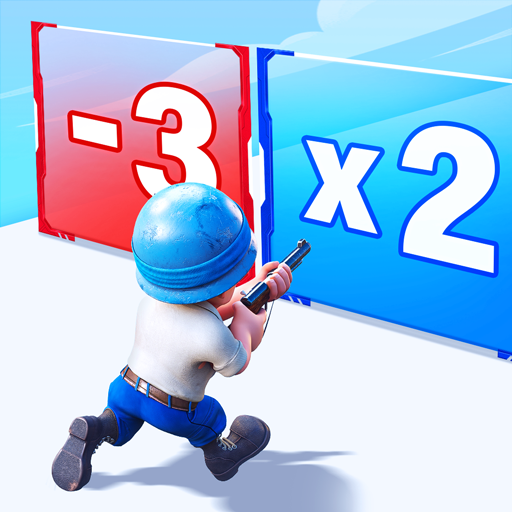






Keyboard Controls
First go to Settings >> controls, then choose the Touch Steering B, and switch off the camera tilting.
A: Steer Left
D: Steer right
Spacebar: Breaks
O: Power Ups
K: Driver Special Ability
Please check the Default keyboard controls in the operation bar.
Sign in to Modify and customize your keyboard controls. You can also check out the video tutorial below to know how to do it
Full Setup GuideZoom FeatureCustom ClicksCamera Mouse LockMovement ControlsClicks and Combo
Play Beach Buggy Racing on your Browser with Easyfun
Welcome to the wild world of off-road kart racing mayhem with Beach Buggy Racing! Get ready to speed through vibrant and challenging environments in fast-paced, kart-style races. Face off against rival drivers, each with unique abilities, as you navigate off-road tracks packed with obstacles, ramps, and shortcuts, making every race unpredictable and thrilling. Collect power-ups along the way, from speed boosts and oil slicks to homing missiles, and use them to gain the edge over your opponents on your way to victory. If you're ready to test your kart racing skills, you're in luck! You now play Beach Buggy Racing with Easyfun.gg, directly from your browser, no downloads, no hassle, just pure racing fun!
Race Easy with Custom Key Mapping
First things first, you can’t use gyro controls when playing on Easyfun.gg. If you’ve set gyro controls as your default, head to the game’s control settings and switch to arrow key controls.
We’ve already set up a default key layout for you, so you can play the game similar to a PC game and you can view it using the toggle key mapping option. But if you want a custom setup, simply enter key edit mode and adjust the controls to your liking. Want to race using the spacebar while steering with the arrow keys? Or assign specific buttons for using items and weapons? You’ve got full control, just set it up your way and hit the track!
Better View with a Bigger Screen
When racing, having a clear view of what’s ahead is always an advantage. Wouldn’t it be easier to spot incoming items so you can avoid unwanted ones and keep your current power-up? With Easyfun.gg, you can enjoy Beach Buggy Racing in full-screen mode, giving you a wider view of the track and the environment. This helps you plan your paths earlier for a better shot at victory. Best of all, you can race for free for up to 6 hours every day! So don’t wait, jump in and start your racing journey with convenience and zero cost!
Play More Games Like Beach Buggy Racing
If you’re looking for more racing games like Beach Buggy Racing, you’re in the right place! To make things easy, we’ve handpicked the best games that deliver the same level of excitement and adrenaline-pumping action. Try them today on Easyfun.gg, your go-to gateway for cloud gaming!
-
CSR 2 Realistic Drag Racing: A realistic driving simulator that allows you to race cars quicker than in previous racing games. Join other players worldwide to form a crew and modify your cars for maximum speed.
-
Ultimate Car Driving Simulator: Dive into the game and build the best car-driving simulator with innovative car-driving physics, unlimited customization, and an engine to provide a realistic racing experience.
-
Racing King - Car Race: Start this car racing game, which has ultra-realistic driving dynamics, smooth controls, and breathtaking open-world environments. The game lets you race through amazing landscapes, giving you a thrilling experience with every turn.
-
Extreme Car Driving Simulator: This open-world driving game allows you to drive your car as a fierce racer around the city environment that is full of streets, landmarks, and highways. Drive full speed, and no need to break, but be careful. The police will chase you.